+ Login to your Yahoo! Mail account
+ Click Options (it's near the top right corner of your browser window)
+ Click Account information in the left menu
+ Enter your password to login
+ In Member Information area, click Edit
+ In General Preferences, click "Yahoo! U.S" or something like that (in
Preferred Content item)
+ Change New Setting to "Yahoo! United Kingdom"
+ Click Finished, then "I accepted" then Finished
+ When you login back, you will be asked to accept using Yahoo! Mail
beta or not, click Try Beta now
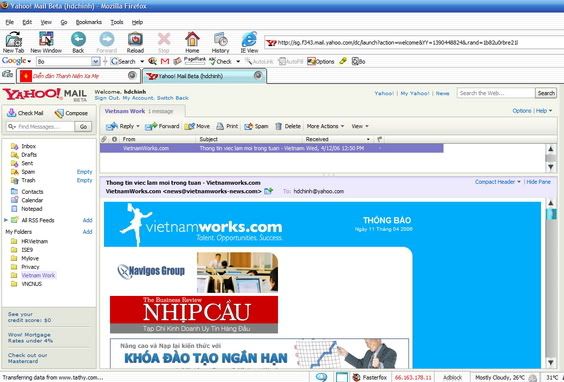
Yahoo! Mail beta interface
And maybe you will ask me why I don't use GMail, this is my anwser: I prefer to use Yahoo! Mail at this time 'cause its interface looks clearer than GMail's interface, also I don't use GTalk and GCalendar.
If you want to use Yahoo! Mail Beta, there is another way to get it: http://surveylink.yahoo.com/wix/p0473306.aspx




No comments:
Post a Comment